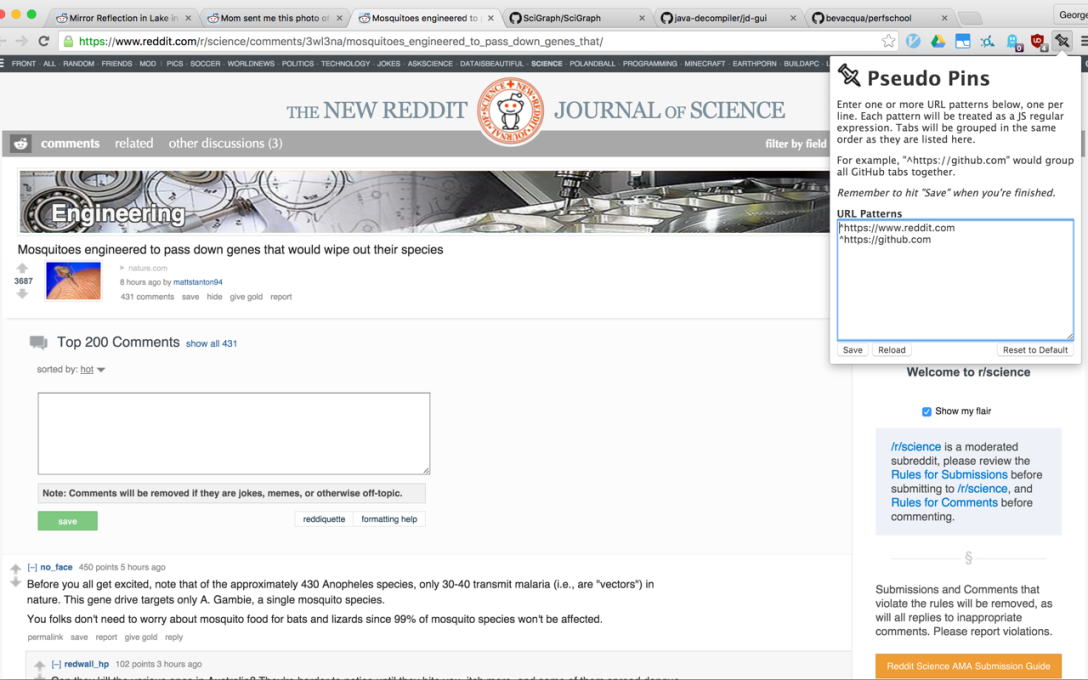This evening I wrote and uploaded my first Chrome extension (well, technically I wrote one a few years ago, but I never really finished it).
What does it do? It lets you group related tabs together and keeps them grouped together.
Why would anyone want to do this? At any given moment while I’m at work I’m monitoring at least two or three pull requests. I try to keep their corresponding tabs grouped together for easy access, but inevitably they become lost among the 20-30 other tabs I have open.
I could pin them, but that changes the semantics of the tabs themselves and hides the title (even when the title would otherwise be visible). So I have my email and calendar pinned, because I never close those. But I wanted an intermediate state for things like pull requests. Enter “Pseudo Pins“.
Pseudo Pins allows the user to specify one or more regular expressions, which are then matched against the URLs of the tabs in each window. Tabs matching a given expression are pulled to the left and grouped together. The leftmost tabs then correspond to the first regular expression in the list, and so on rightward. The list of expressions is persisted across browser sessions (and will sync across devices if Chrome is set up to do so).
The GitHub repo is here if you are interested: https://github.com/glesica/pseudo-pins